Being a beginner, you probably do not know much about Web-safe colors. So go on over to Resources for Web Workers and click the right-hand side link to "Color Tips" to educate yourself.
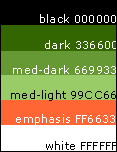 Making a palette in Photoshop might seem like extra work to you. Well,
get over it. Making a palette GIF will help you get a firm grip on
what your Web site is really going to look like. Making a palette and
sticking to it will make your Web site look more professional by
constraining you -- or helping you constrain yourself -- to a limited
selection of colors that actually look good together.
Making a palette in Photoshop might seem like extra work to you. Well,
get over it. Making a palette GIF will help you get a firm grip on
what your Web site is really going to look like. Making a palette and
sticking to it will make your Web site look more professional by
constraining you -- or helping you constrain yourself -- to a limited
selection of colors that actually look good together.
You should choose two to four colors that will dominate your Web site. For one or two of those colors, you can also add some shades (darker/lighter) to use for the links. White and black are always free -- they don't count when you're adding up the total.
> See examples of usable palettes.
> Download a PSD file (right-click or Cmd-click/Mac) to use for your palette-making efforts.
> Learn about Color, Contrast and Dimension at an excellent Flash-designed site.
> Return to the syllabus schedule page.

