This site is intended to provide a crash course in designing a decent-looking and fairly professional Web site that works properly in all current Web browsers. That way, the largest number of people online can enjoy what you have built, without frustration and error messages.
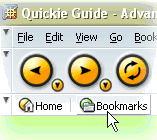 The
first thing you want to master: How to create neat tables,
using Dreamweaver. (No, I do not work for Macromedia.) That's
how you design a good layout as a Web design beginner.
The
first thing you want to master: How to create neat tables,
using Dreamweaver. (No, I do not work for Macromedia.) That's
how you design a good layout as a Web design beginner.
Dreamweaver is the software used by almost all professional Web designers because it produces the cleanest HTML (behind the scenes, where you don't have to worry about it). Other Web authoring programs often produce bad code; the result is a bad experience for some people when they try to use your Web site. This little site does not teach you how to use Dreamweaver. There are plenty of books designed to do that.
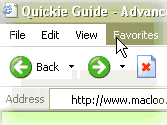 NOTE: Learn how to "define a site" properly in Dreamweaver. It is
essential to do this in the way Dreamweaver expects. Otherwise, you
will have broken links and other errors on your site.
NOTE: Learn how to "define a site" properly in Dreamweaver. It is
essential to do this in the way Dreamweaver expects. Otherwise, you
will have broken links and other errors on your site.
The buttons at left take you to each step, in order. Try not to be too impatient. When you take shortcuts, things get messy.
> Return to the syllabus schedule page.

