|
To change the attributes of a sound file:
- Record or open a sound file in the
Sound Recorder.
- On the File menu, select "Save As ..."
- In the "Save As" dialog box, at the bottom, you'll see a
button labeled "Change ..." Click that button.
- In the Sound Selection dialog box, open the "Attributes"
drop-down menu to select a different sampling rate (e.g.
8, 22, or 44 kHz); a different resolution (8 or 16 bits);
the number of channels (mono = 1, stereo = 2).
|
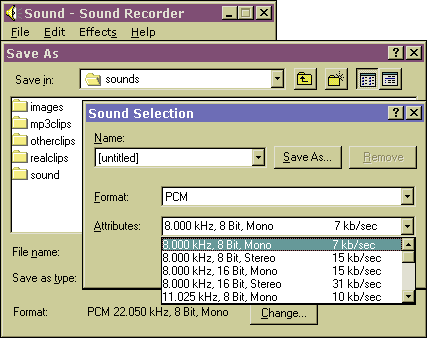
![]()